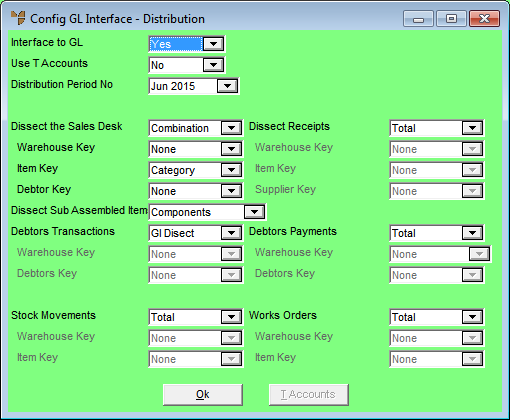
The Distribution system (MDS) is the area of Micronet where the bulk of transactions are processed, and it provides numerous combinations of integration options. Each process or feature must generate a financial transaction and update to the General Ledger. The format of the General Ledger determines which integration options are selected and implemented within the Distribution system.
Integration can be standardised or customised to suit your unique reporting requirements. The processes and functions available within the Distribution system have been summarised into six distinct categories. Each of these categories can be customised to transfer financial data to the General Ledger in a prescribed format:
Each of these categories provides you with a number of integration options. These include:
When you select TOTAL as the integration option, the Distribution system searches for a GL interface record labelled TOTAL and produces accounting entries (financial transactions) based on the GL accounts entered in that table. This is the standard, multi-purpose GL interface record setup to accumulate financial transactions where customisation is not required.
The Dissect option allows users to choose from either a list of GL accounts or a list of GL interface records during transaction entry. This gives users discretion to code transactions to the General Ledger, allowing customisation at the data entry level. The Dissect option produces a list of GL interface records, while GL Dissect produces a list of GL accounts from the Chart of Accounts (GL Dissect is an option that is available only to Debtors Transactions).
Combination integration allows data to be transferred from the Distribution system based on the interrelations between the files that comprise your permanent records.
This example illustrates how the Combination option works. Say you want to report your sales and Cost of Sales by product category in the Profit & Loss report within the General Ledger. Product categories exist as permanent records within the Distribution system, and inventory items are assigned to the relevant category to allow sales sorting and reporting within the system. The Config GL Interface screen would be setup as follows.
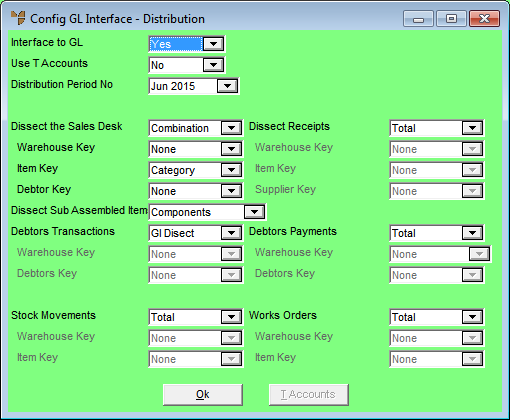
By using the Combination option, Micronet does the following when invoicing customers:
This diagram illustrates how the Distribution system identifies the method of transferring financial data to the General Ledger in this example.
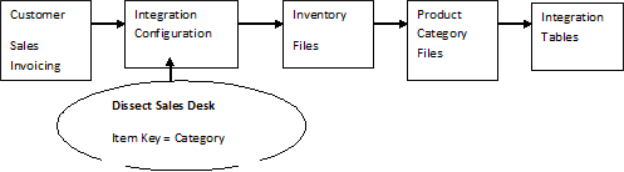
GL Data Flow
In this example, Micronet creates accounting journal entries (financial transactions) for the General Ledger on a line-by-line basis. This simply means that, as each item is invoiced to a customer, an entry is produced for each. A GL interface record is setup to correspond with each product category and assigned to the product category record in the Distribution system. These assigned GL interface records transfer sales and Cost of Sales to the individual GL accounts setup in the General Ledger.